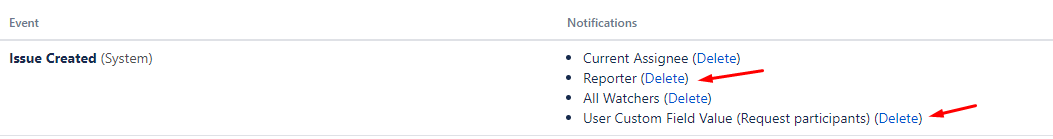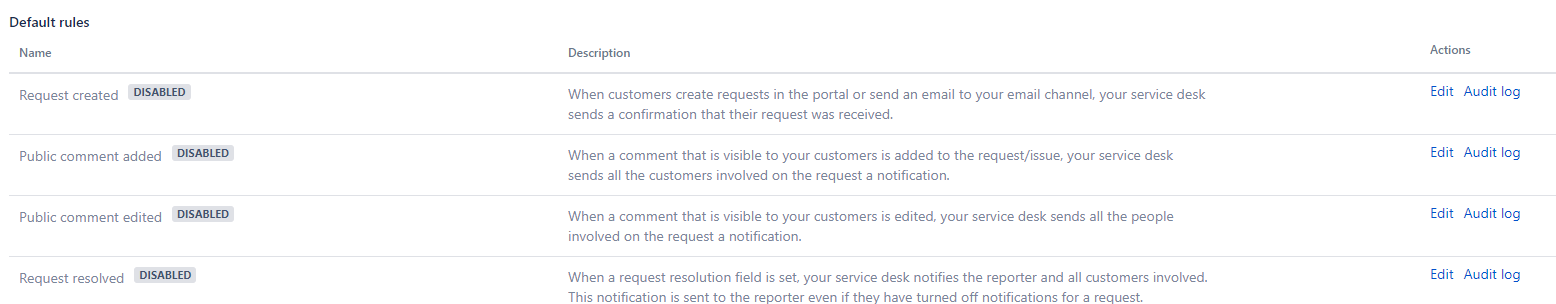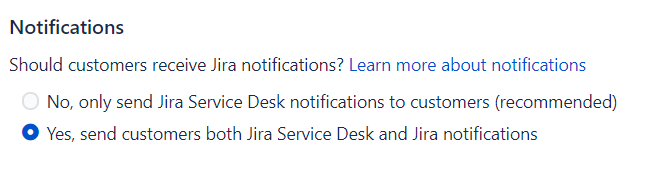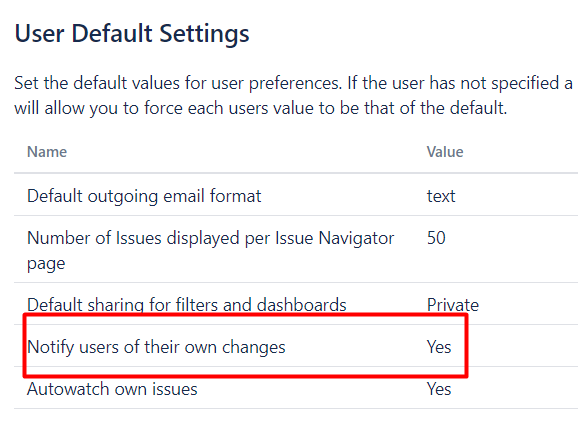TemplateMe in Jira Service Desk Projects
Configuring TemplateMe in a JSD Projects
In order to configure TemplateMe simply, follow the step-by-step guide describes in the previous pages of the Administratior Guide.
Notify reporters and customer participants using TemplateMe!
For notify reporters and customer participants you should add them to events you want in the notification scheme you are using for that project.
Users in this scheme will be notified in ALL events they are added to including internal comments.
Remove JSD notifications
You may want to disable customer notifications for the project. This will prevent the users to be notified twice: One by Jira Service Desk and one by TemplateMe!
Allow Jira to send Jira notifications to customers
By default, Jira won't send Jira notifications to customers. TemplateMe are considered Jira notifications, so we have to allow them.
Go to Administration > Application > Jira Service Desk > Configuration and select the option “Yes, send customers both Jira Service Desk and Jira notifications”
Enable sending users their own changes by default
In Jira Notifications user are not notified of their own changes by default. If you want the customer be notified of their created issues you should enable this in Administration > System > User interface > Default user preferences. Please check the option “Notify users of their own changes” (users can opt out of this if the prefer not to be notified in their profile).