Predefined content (aka canned responses)
SINCE V 2.0.8
From version 2.0.8 onwards project administrators can create predefined content (also known as canned responses or email templates) for their projects that can be used to generate fast emails.
Add predefined content
Go to Predefined templates menu option in the project settings page
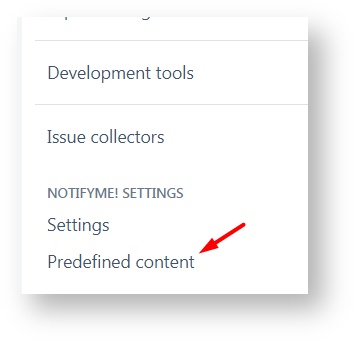
In the Predefined content page you can add new templates to be used by NotifyMe:
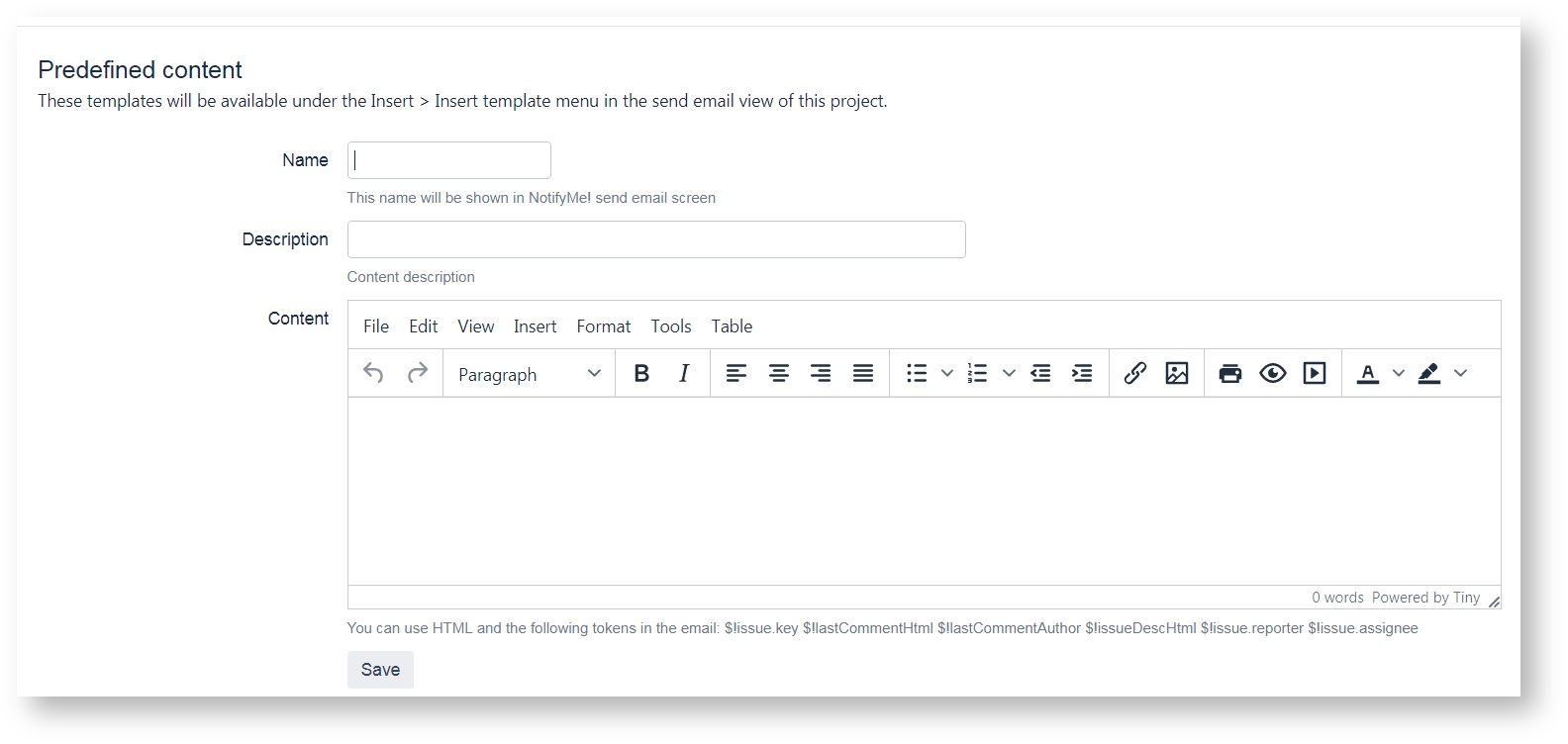
Name (required field): This is the name of the template.
Description: A few words to describe what this template is intended for.
Content (required field): The text that will be inserted automatically in the email form when use this template.
Click Save button when you are happy with your template.
View and Delete predefined content
In the Predefined content page you can also see the templates configured for that project and also remove them.
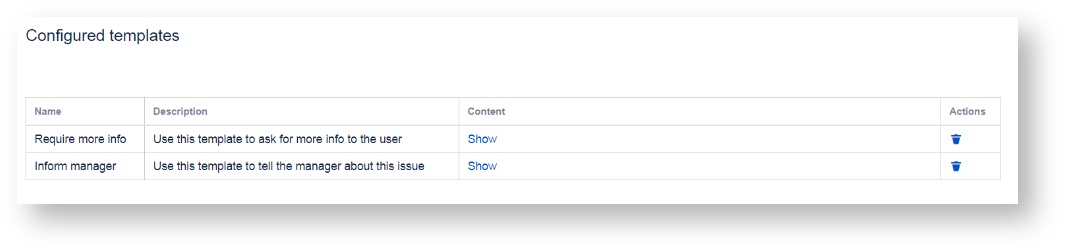
Use predefined content
In the create email screen NotifyMe! users can insert the templates in the Insert > Insert template menu option
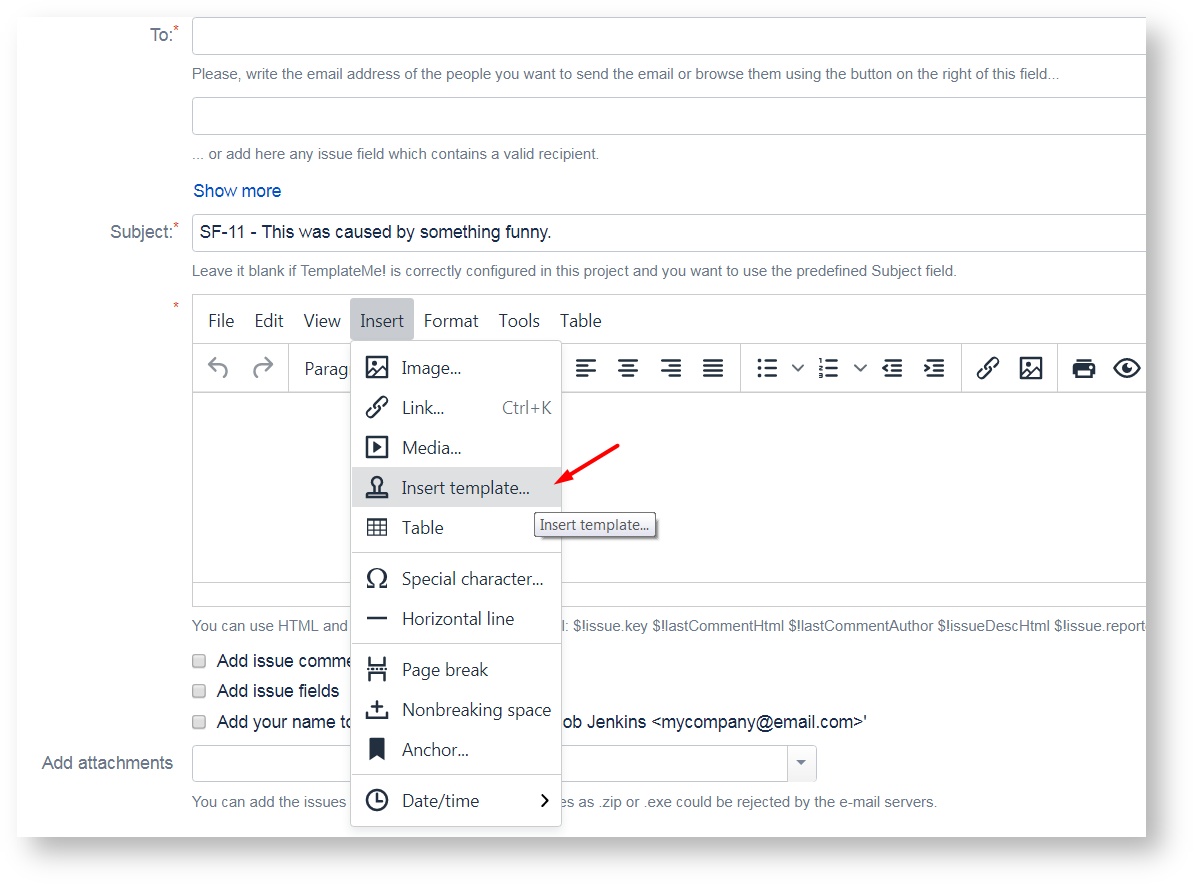
This will show the insert template dialog
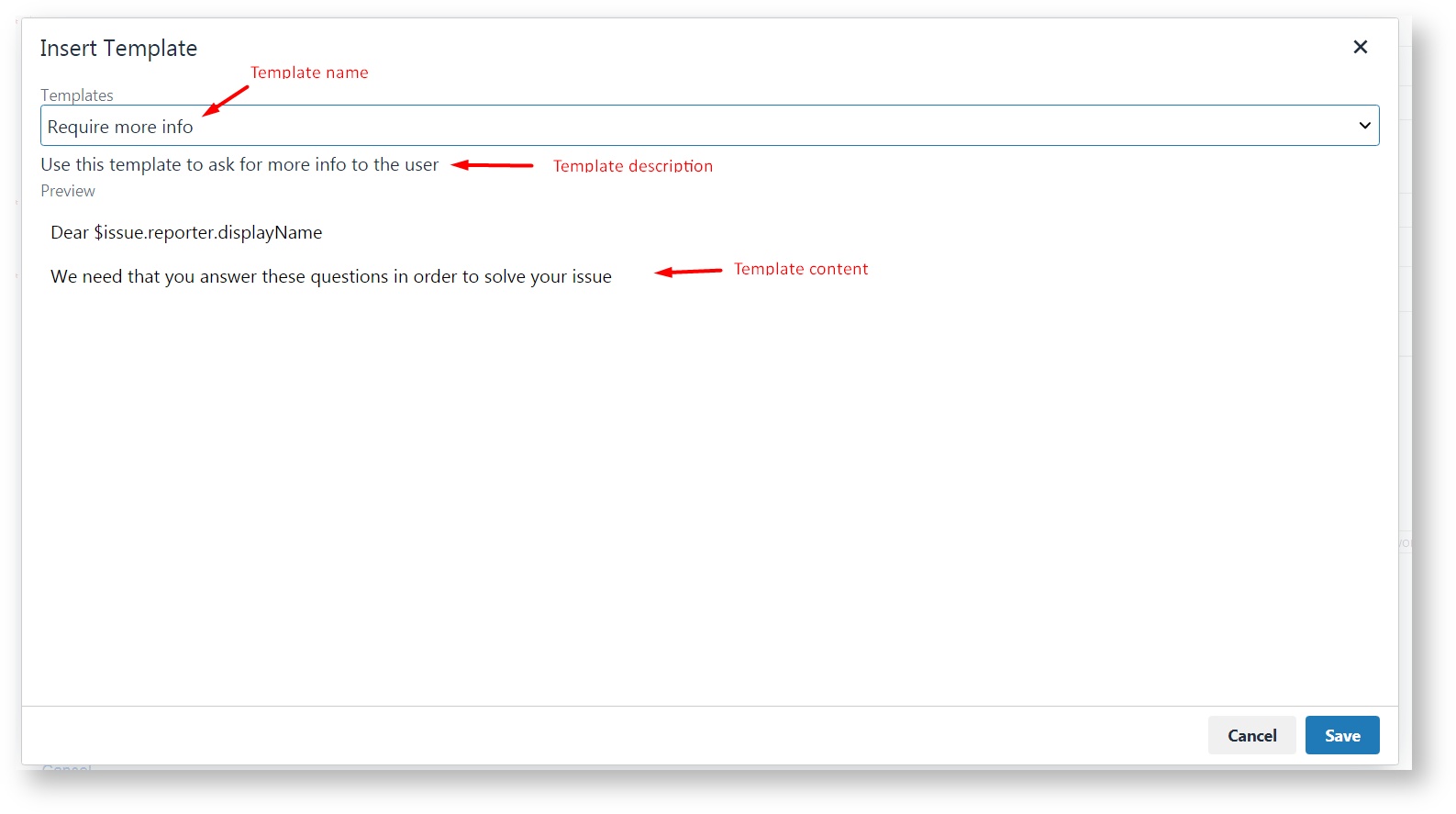
Click save to add the content to the email text.