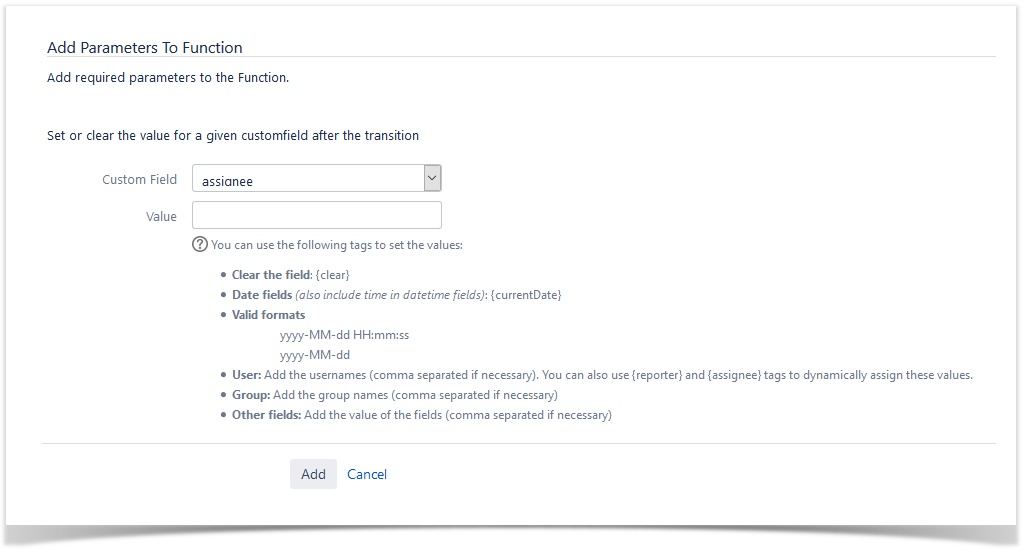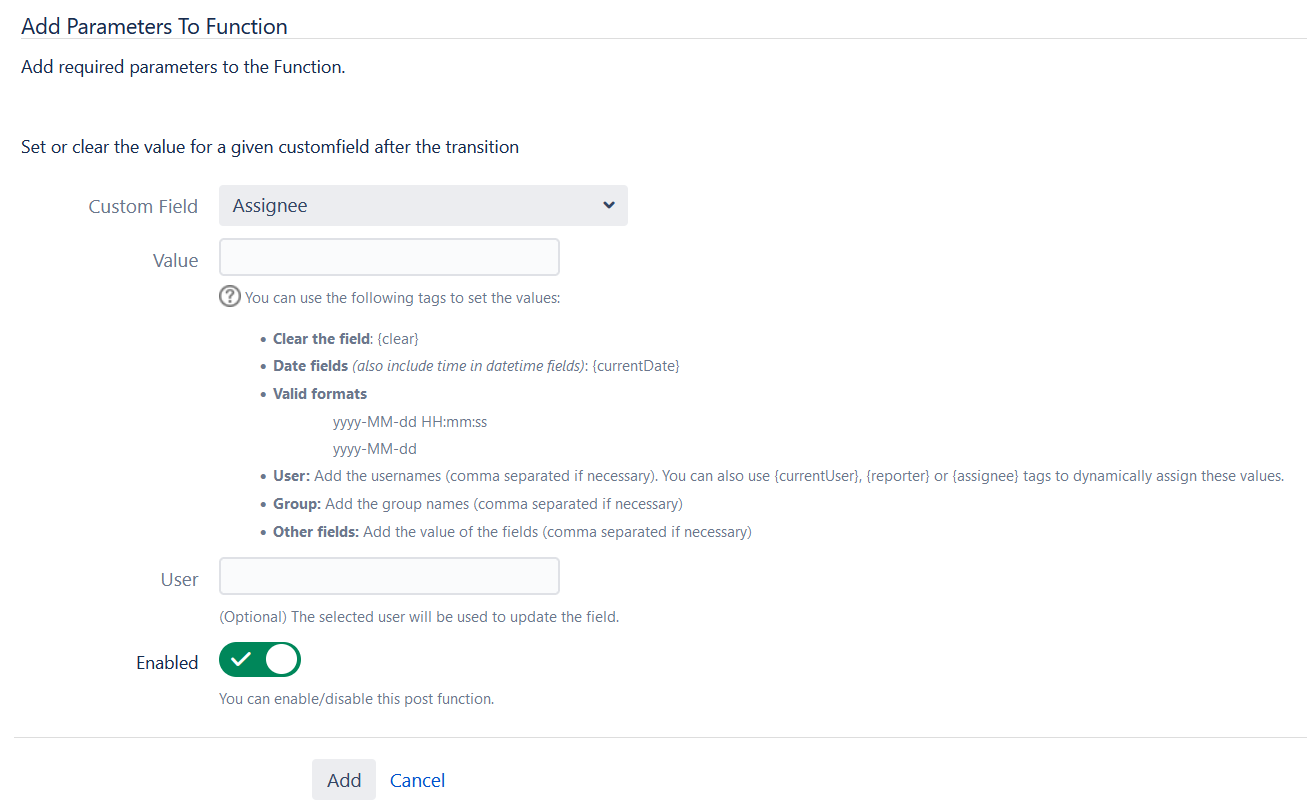...
- Click Edit for the workflow that has the transition you wish to add the post-function on.
- In the Workflow Designer, select the transition.
- Click on
Postfunctionin the properties panel. - Click on
Addpostfunction. - Select
Update Field / Custom Field Value Postfunctionfrom the list of postfunctions. - Click on
Addto add the postfunction on the transition. - Fill the form shown below and press 'Add' button.
Fields
Custom Field – The source field which you want update the value.
Value – The final value you want to update.
User – The user who will be used to update the field
You can also type some variables to set a dynamic value:
...