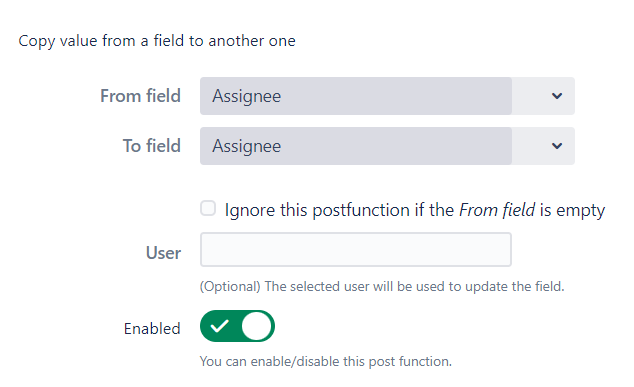Copy Value From Field / Custom Field
With this workflow post-function, you can copy the value of a field to another field within the same issue.
To add 'Copy Value From Field / Custom Field Postfunction' to a transition:
- Click Edit for the workflow that has the transition you wish to add the post-function on.
- In the Workflow Designer, select the transition.
- Click on
Postfunctionin the properties panel. - Click on
Addpostfunction. - Select
Copy Value From Field / Custom Field Postfunctionfrom the list of postfunctions. - Click on
Addto add the postfunction on the transition. - Fill the form shown below and press 'Add' button.
Fields
From field – The source field from where copy the value.
To field – The destination field to where copy the value.
User - If select, WMB will use this user to comment the issue.
Enabled - If checked, the Postfunction will be executed.
![]() Alternatively, you can configure this postfunction to run only when the 'From field' will not be empty
Alternatively, you can configure this postfunction to run only when the 'From field' will not be empty