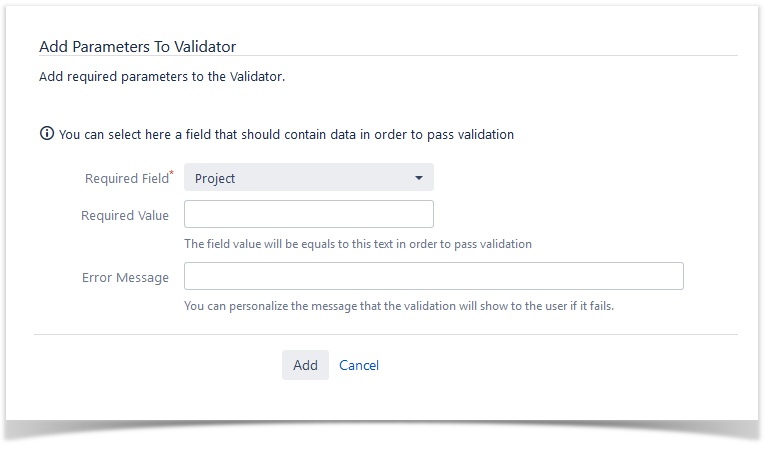Required Field Validator
With this workflow post-function, you can ensure that a given field as a certain value
To add 'Required Field Validator' to a transition:
- Click Edit for the workflow that has the transition you wish to add the validator on.
- In the Workflow Designer, select the transition.
- Click on Validator in the properties panel.
- Click on
Addvalidator. - Select
Required Field Validatorfrom the list of validators. - Click on
Addto add the validator on the transition. - Fill the form shown below and press 'Add' button.
Fields
Required Field – Set here the source field which you want to force a certain value
Required Value – The value for the source field in order to validate against
Error Message – Set here the message you want to display o users when this validation fails.