Administrator Guide
Before installing PageMe!
Before you can use PageMe! in Confluence you need to enable SOAP remote API in Confluence. You can find further information in the official Confluence documentation.
Install from the Universal Plugin Manager
- Login with a JIRA administrator account in your JIRA instance.
- Click the
 from the top menu and choose Add-ons
from the top menu and choose Add-ons
>> The Manage add-ons screen loads. - Select Find new add-ons from the left-hand menu.
- Locate PageMe! - Create Pages from JIRA Issues via search.
>> Results include add-on versions compatible with your JIRA instance. You will not find the add-on if your JIRA version is not supported. - Click Install to download and install your add-on.
- You're all set!
>> Click Close in the Installed and ready to go dialog.
Alternative: Download PageMe! from the Atlassian Marketplace
- Enable SOAP remote API in Confluence
You can find further information in the official Confluence docs
- Download PageMe! from the Atlassian Marketplace.
- Login with a JIRA administrator account in your JIRA instance.
- Click the
 from the top menu and choose Add-ons
from the top menu and choose Add-ons
>> The Manage add-ons screen loads. - Click "Manage Add-ons" from the left-hand side of the page.
- Click "Upload Add-on" in the Universal Plugin Manager screen.
- Locate the PageMe! jar you downloaded in step 2 and upload it.
- You're all set!
To find older PageMe! - Create Pages from JIRA Issues versions compatible with your JIRA instance, look through our version history page.
Setup
Select the linked Confluence instance you want to allow page creation in, or enter the confluence base URL. You can test the connection before saving.
If you want to restrict PageMe! to certain issue types, roles, groups or projects, add the details in the Permissions section.
- Click "Save" to enable the PageMe! button
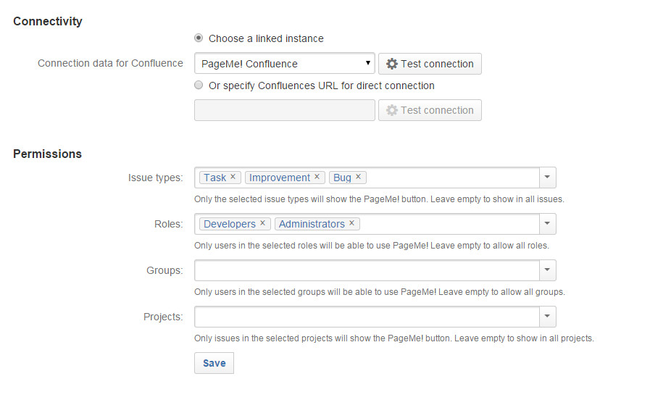
![]() Make sure the SOAP Remote API is enable within your Confluence instance.
Make sure the SOAP Remote API is enable within your Confluence instance.
If not PageMe! - Create Pages from JIRA Issues will fail when trying to contact with your Confluence instance.
On this page