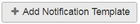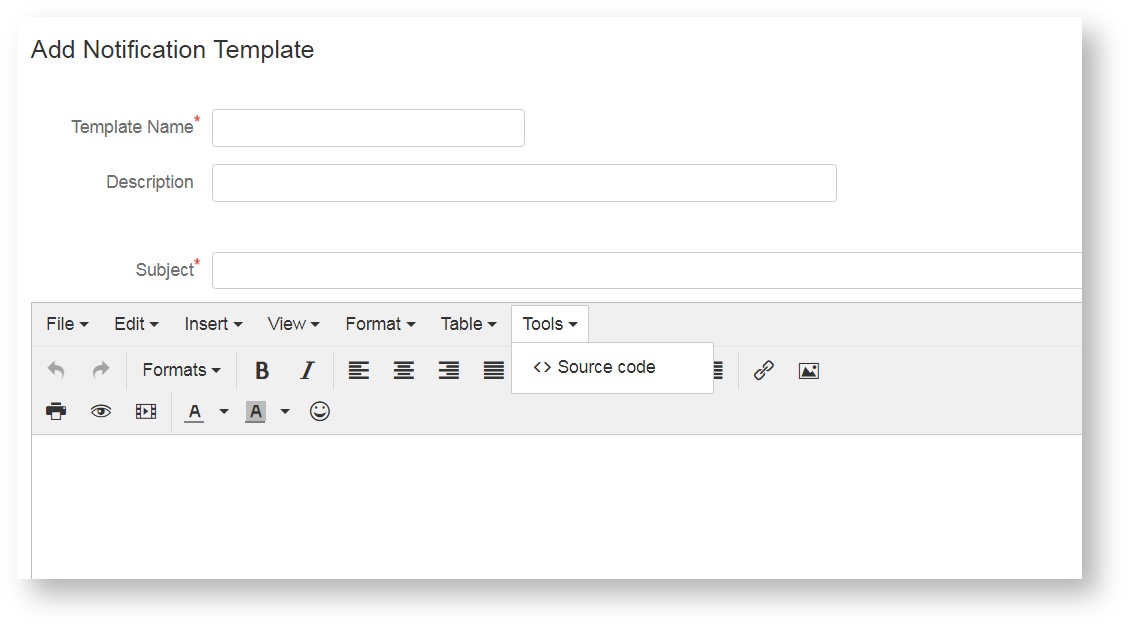| Table of Contents |
|---|
1. Do I have to restart JIRA when I change a template?
No. It is not necessary to restart JIRA when you change the TemplateMe! configuration.
2. Can TemplateMe! modify the default JIRA templates?
No. You can only edit the templates that you have created with this add-on.
3. Are templates stored in JIRA's database? I mean, If I upgrade JIRA do I lose the templates or I keep them?
Yes. All TemplateMe! configuration details, including the actual templates are stored in JIRA's database. You will keep them during JIRA or add-on upgrades.
4. Is TemplateMe! compatible with JSD Projects?
Yes, TemplateMe! is compatible with JSD Projects notifications. However, all the customer portal notifications won't be overriden.
5. Can I upload my third party made templates to TemplateMe!?
Yes. Create a new empty template by clicking and then go to Tools > Source code in the template editor:
Then paste in the source code pop up screen your custom made template html and save the template.
6. How can I add custom field values to templates?
You can use the following code to add any custom field to the issue: $!customfield_XXXXX where XXXXX is the id of the custom field. For example: $!customfield_10100
7. How to add images to templates
Images are added to templates by linking (you cannot embedd images). To add a image just click the image button in the editor and then paste the url of the image you want to link. Please note that if the image is not available publicly some people could not be able to see it in the email.